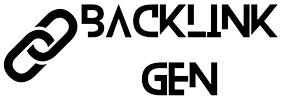Why CRM + Marketing Integration Matters
Before naming tools, let’s be clear on why integrating marketing with your CRM is essential:
- Marketing campaigns (emails, ads, content) generate leads; CRM captures, tracks, nurtures, and helps convert those leads. Without integration, data gets siloed.
- You get better attribution: knowing which messages, channels, content pieces actually lead to paid enrollments, sales, etc.
- Automation & personalization become possible: drip campaigns, re-engagement, behavioral triggers—all depend on good CRM data.
- Improved customer experience: follow-ups, segmentation, timely communication all improve if marketing “knows” what CRM has recorded.
As I’ve done this across many clients—schools, colleges, SaaS—the CRMs that integrate deeply with marketing tools make the biggest difference in efficiency and ROI.
Key Features to Look for in a CRM for Marketing Integration
When choosing a CRM to work tightly with marketing, here are features I always check:
- Email + Campaign Automation
Ability to send automated emails based on behavior (e.g. opened email, clicked link, visited a page, abandoned form). - Lead Scoring & Segmentation
Assigning scores or tags to leads so the marketing & sales teams know which leads are “hot” vs. “cold.” - Workflow Automation & Triggers
Triggers based on customer actions (visit page, fill form, unsubscribe) to automatically move leads, send follow-up reminders, assign tasks, etc. - Integration with Ad Platforms & Analytics
Sync with Facebook, Google Ads, etc. Access to data like cost-per-lead, conversions etc., inside CRM. Also connection to GA4 or other analytics for tracking. - Content / Landing Page / Form Integration
Ability to embed forms, track landing page activity, capture submissions, integrate seamlessly with website & content tools. - Reporting & Dashboards
Live dashboards that show marketing metrics (email performance, campaign ROI, lead funnel). Ability to segment reports by region, campaign, source. - Scalability & Pricing
Handles growing contact lists without exponential cost. Good free or low-tier versions, but also enterprise scale with necessary security & compliance (GDPR, etc.). - Mobile & UX
Marketers & sales people will use the CRM—ease of UI, mobile app, reminders etc. matter for adoption. - AI / Predictive Features
Predict which leads are likely to convert, suggestions, insights. These are increasingly part of modern CRMs. (TechRadar) - Good Integration Ecosystem / API
Connectors with email marketing, webinar tools, chatbots, payment platforms, forms, etc. And ability for custom integrations if needed.
Top CRM Tools for Marketing Integration (2025–26)
Here are the CRMs I think are among the best in 2025–26 in terms of their marketing integration features. I’ve used or analysed many, and these stand out.
| CRM Tool | Why It’s Great for Marketing Integration | Considerations / Downsides |
|---|---|---|
| HubSpot CRM + Marketing Hub | Very strong. Free core CRM, email automation, workflows, lead scoring. Integrated with marketing, sales, service. Great UX. Deep analytics. Ideal for inbound strategy. | Gets expensive as contact count & feature needs grow. Some advanced features are locked behind high tiers. |
| Zoho CRM + Zoho Campaigns / Zoho Suite | Excellent price-to-features ratio. AI assistant (Zia) helps with insights & predictions. Strong customization. Good integrations and forms. Particularly good for SMBs and multi-region clients. | Slight learning curve; the UI in some modules feels older. Some integrations or advanced features need higher-tier plans. |
| Salesforce (Sales Cloud + Pardot / Marketing Cloud) | Enterprise-grade, very powerful. Predictive lead scoring, Einstein AI, workflow automations, deep integrations with ad tools, analytics. Best when you need scale and enterprise features. | Cost is high. Setup can be complex. Overkill for smaller teams. Requires good internal processes to get full value. |
| ActiveCampaign | Very strong in email automation, behavior-based triggers. Good number of integrations. Nice automation builder. Predictive sending, A/B testing. Good balance for mid-sized teams. | For advanced CRM features (e.g. very complex pipelines), might be less capable than more sales/CRM-heavy tools. May need integrations for some use cases. |
| Pipedrive | Simple, visual pipelines. Easy for sales and marketing alignment. Basic automation + email templates. Good for managing leads to deals. Less complex overhead. | Less “deep” marketing automation compared to HubSpot or Salesforce. For large scale nurturing / content marketing, may need add-ons. |
| Freshsales / Freshworks CRM | Combines CRM + email campaign tools. AI features, good automation, engagement tracking. Good option for those who want functionality + usability. | UI improvements still ongoing. Some integrations may lag enterprise tools. |
| EngageBay | Cheap but surprisingly capable. Everything in one place—CRM, email automations, landing pages, live chat. Great for small teams. | Fewer integrations than top-tier CRMs. Advanced features may not be as polished. Less brand recognition. |
| Monday CRM / monday.com | Good no-code workflow automation, visual boards, easy to build customized pipelines. Integration with apps. Good for marketing tasks, campaign tracking, team alignment. | Might not have all features for deep marketing automation built in. Some actions require integrations or external tools. |
| Insightly | Easy to use, good integrations (email, forms, webhooks), mobile app. Suitable for SMBs that want simple but effective marketing + CRM capabilities. | May lack some power in enterprise-level features. At scale, may need custom development or external integrations. |
| Microsoft Dynamics 365 | Very strong for businesses already invested in Microsoft ecosystem. Good modules for marketing, sales, service. Power BI integration helps with advanced analytics. Scalable and enterprise-ready. | High cost & complexity. Steeper learning curve. May require specialist resources. |
How to Choose the Right CRM for Your Needs (with Marketing in Mind)
As someone who handles clients with diverse marketing demands (educational institutions, SaaS, etc.), here’s a guide I follow when choosing a CRM + marketing tool:
- Define Your Marketing Goals Clearly
- Are you focusing on lead generation, lead nurturing, content marketing, drip campaigns, email newsletters, etc.?
- For schools/colleges, perhaps email + ad retargeting + inquiry follow-up flows.
- For SaaS, free trial conversions, upsell, retention reminders might matter more.
- Estimate Contacts / Scale Growth
Project how many leads/contacts you expect in 6–12 months. Check how CRMs price based on contacts. A cheap tool now may become very expensive as you scale. - Check Integration Needs
What systems do you already use (website, form tools, ad platforms, analytics, webinar tools, payment gateways, etc.)? The CRM must integrate cleanly or have APIs. Otherwise, data silos will hurt you. - Evaluate Automation & Personalization Capabilities
Workflow builders, behavioral triggers, segmentation, lead scoring, email sequence builders. For example, ability to send personalized follow-ups based on what content a lead consumed. - Ease of Use / Learning Curve
If the marketing or admissions team is small or non-technical (as often with schools/colleges), the CRM must have a clean UI, good support/training, low friction. - Analytics & Reporting
Want dashboards that show marketing metrics (email open/click, campaign ROI, lead funnel), not just sales pipeline. If the CRM supports custom dashboards or integrations with BI tools, that’s a plus. - Compliance, Data Security, Privacy
Especially important for education (student data, parents, minors) and if you work internationally. GDPR, CCPA, etc. Check what data protection features, data residency, etc., the CRM offers. - Pricing as You Grow
Look beyond initial cost. What’s the cost when features like AI, advanced workflows, integrations, support, custom fields etc. are needed? Check hidden costs (API calls, extra seats, contact tier jumps). - Support & Ecosystem
Good documentation, community, third-party integrations, partners. If you need custom work or onboarding, what is the support? - Trial / Pilot Before Full Rollout
Before migrating your entire contacts or workflows, pilot the CRM with one or two campaigns. See how it works in real life—especially how well marketing + sales alignment goes.
Use Cases: How to Leverage CRM + Marketing Integration Well
Here are examples from my experience where marketing + CRM integration made big impact:
- College Admissions Funnel
Use your CRM to capture leads via website form → send drip campaign (email, reminders) based on actions → score leads (plus campus visits or interest) → when score passes threshold, push to admissions team for personal follow-up → measure which email/campaign/ad sources lead to actual enrollments. - SaaS Free Trial Conversion
Leads that sign up for trial but do not use product get an email triggered: tips, videos, use-cases → scored leads get outreach → CRM records product usage and churn signals → helps marketing adjust content and ad targeting. - Re-engagement / Alumni / Retention for Schools
Alumni or past students who haven’t engaged get targeted campaigns; track opens, clicks, website behavior; CRM triggers tasks for counselors to reach out; segment alumni for different content (careers, networking etc.).
Challenges & How to Mitigate Them
In integrating CRM with marketing, it’s not always smooth sailing. Here’s what I’ve observed and tips to avoid pitfalls:
| Challenge | How I Mitigate It |
|---|---|
| Data quality issues (duplicate contacts, wrong tags) | Set up standard data entry rules; regular cleanup; use automation for dedupe. |
| Over-automation leading to spam/annoyance | Use behavioral triggers sensibly; limit frequency; always provide opt-out or preference center. |
| Complex setup costs/time | Start with core workflows; phase features; use agency or implementation support. |
| Tool sprawl / too many tools | Consolidate where possible; choose CRMs with strong ecosystem to reduce switching / overlap. |
| Cost creep as contacts & features scale | Set budget thresholds; review features vs usage; renegotiate or consider tiers. |
| User adoption issues among sales/marketing teams | Train teams; ensure UI is usable; align workflows so CRM fits existing processes, not the other way around. |
My Recommended Setup for an Agency or Large Marketing Team
Putting together what I’ve learned from working with many clients, here is what I usually recommend assembling as a “CRM + Marketing Stack” setup to get the best integration:
- Core CRM system: one of the tools above (depending on scale, budget)
- Email marketing / automation built in or tightly integrated
- Marketing tools: form builder / landing pages, content management, ad platform integration
- Analytics: GA4, interaction tracking, CRM dashboards
- Lead scoring & segmentation engines
- Reporting: dashboards accessible by marketing & sales teams
- Workflow/trigger engine to automate follow-ups, reminders, task assignments
- AI / predictive features as needed (for big leads, forecast, etc.)
This stack helps ensure that when marketing runs a campaign, all the leads funnel into CRM, get nurtured, tracked, and analyzed—not just generated and lost.
Which Tool for Which Scenario
To conclude, here’s a quick map of which CRM tools are best for certain scenarios in 2025–26:
| Scenario | Best CRM Tools |
|---|---|
| You’re a small / medium client (schools, small SaaS) with limited budget but need good automation | Zoho CRM, EngageBay, ActiveCampaign |
| You’re growing and want inbound + content + email workflows | HubSpot CRM |
| You’re enterprise-scale and need heavy customization, integration, predictive AI, multiple regions | Salesforce + Pardot / Marketing Cloud, Microsoft Dynamics 365 |
| You need clean pipelines and simple UX for smaller marketing team | Pipedrive, Freshsales |
| You want high integrations + AI insights at reasonable cost | Zoho CRM with Zia, HubSpot with AI tools, ActiveCampaign |
Final Thoughts
If I were advising any of my clients—whether a college, a school group, or a SaaS company—today about selecting a CRM, I’d say: Don’t look for just the “tool,” look for the marketing-enabled tool. One that not only stores contacts, but helps you connect, automate, personalize, track, and grow.
Good CRM + marketing integration is like having a well-oiled machine: every ad, email, content piece, form, and outreach contributes to understanding, nurturing, and converting leads. It also gives you clarity on what works (so you do more of that) and what doesn’t (so you stop wasting time and budget).