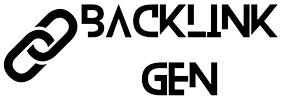By Amit, Digital Marketing Strategist
I have a secret. You don’t need a team of developers or a six-figure budget to build a powerful, automated marketing engine. The revolution is here, and it’s called no-code.
After building and optimizing marketing systems for dozens of brands, I’ve seen a massive shift. The tools that were once reserved for Fortune 500 companies are now accessible to everyone. A no-code stack isn’t a “cheap alternative”—it’s a strategic advantage that lets you move faster, test smarter, and adapt instantly.
Whether you’re a solo founder, a small agency, or a growing e-commerce brand, here’s how to build a marketing stack that works as hard as you do, without writing a single line of code.
❌ The 3 No-Code Myths That Hold You Back
Before we build, let’s debunk the myths:
- “No-code is less powerful.” False. You can build complex workflows that handle lead scoring, multi-channel nurturing, and personalized customer journeys.
- “It will get expensive.” Not necessarily. Starting with free and affordable tools can get you 90% of the way. You scale your spending as you scale your results.
- “It’s just for simple tasks.” Outdated. No-code tools now power multi-million dollar businesses. The limit is your strategy, not the technology.
🧱 The 4 Pillars of Your No-Code Marketing Stack
Every effective stack, regardless of budget, is built on these four pillars. For each, I’ll recommend my top no-code tools.
Pillar 1: The Brain (CRM & Data Hub)
This is the single source of truth for all your customer and prospect data. It’s the foundation everything else connects to.
- The Champion: HubSpot CRM
- Why it’s essential: Its free tier is incredibly robust. You can manage an unlimited number of contacts and deals, track every email interaction, and see a complete history of every lead—all without spending a dollar. It’s the central hub that keeps your data from getting siloed.
- Use Case: Every business, regardless of model, should start here.
- The E-commerce Specialist: Klaviyo
- Why it’s essential: If you sell products online, Klaviyo is more than an email tool; it’s a CRM that understands customer purchase data. Its deep integration with platforms like Shopify makes it the natural brain for an e-commerce operation.
Pillar 2: The Voice (Communication & Automation)
This is how you talk to your audience. It includes email marketing, SMS, and the automated workflows that deliver the right message at the right time.
- The All-Rounder: Mailchimp
- Why it’s essential: It’s the classic for a reason. Its free plan is a perfect launchpad for email marketing, and its visual customer journey builder allows you to create sophisticated automations with a drag-and-drop interface.
- The Powerhouse: Brevo (formerly Sendinblue)
- Why it’s essential: Brevo offers incredible value. Its free plan includes unlimited contacts (with a daily send limit) and its paid plans are affordable, offering not just email but SMS, live chat, and marketing automation in one place.
Pillar 3: The Megaphone (Advertising & Social Media)
This is how you find new customers and amplify your message.
- The Ad Optimizer: AdEspresso
- Why it’s essential: Instead of juggling Meta Ads Manager and Google Ads interfaces, AdEspresso provides a single, simplified dashboard. It makes A/B testing different audiences, creatives, and copy incredibly easy, turning a complex process into a visual, no-code experiment.
- The Social Scheduler: Buffer
- Why it’s essential: Consistency on social media is key. Buffer lets you schedule posts across all major platforms from one clean calendar. Its analytics help you understand what’s working without the overwhelm.
Pillar 4: The Nervous System (Workflow & Productivity)
This is the most important pillar—the glue that connects your other tools and automates your internal processes.
- The King of Glue: Zapier
- Why it’s essential: This is the engine of your no-code stack. Zapier creates “Zaps”—automated workflows that connect your apps. For example: When a deal is marked “Closed-Won” in HubSpot, a Zap can automatically add that customer to a “VIP” email segment in Mailchimp and create a new project task in Trello. It eliminates manual data entry forever.
- The Project Hub: Trello
- Why it’s essential: Marketing runs on campaigns and projects. Trello’s card-and-board system is a intuitive way to manage everything from your content calendar to your campaign launches. With power-ups, it can connect to your entire stack.
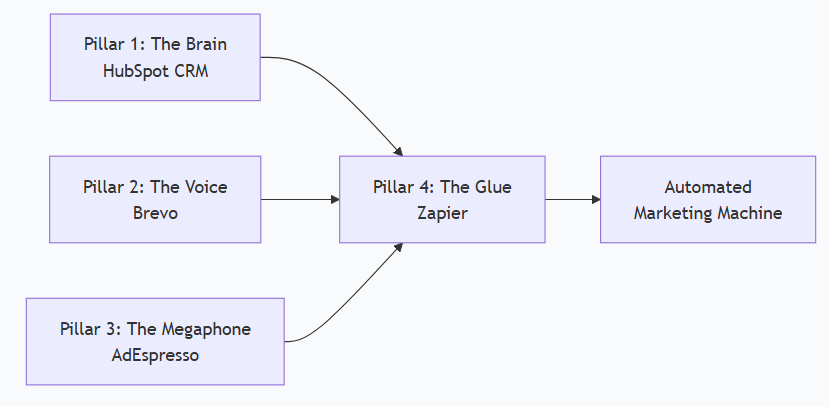
🛠️ Building Your Stack: Two Real-World Scenarios
Let’s see how these pillars come together for different business models.
Scenario 1: The B2B Service Provider (e.g., an IT Consultancy)
Goal: Generate and nurture qualified leads.
- The Stack:
- Brain: HubSpot CRM (Free)
- Voice: Brevo (Starter Plan)
- Megaphone: Native Google Ads + LinkedIn Ads
- Nervous System: Zapier + Trello
The Automated Workflow:
- A visitor downloads your “Cloud Migration Checklist” lead magnet from your website.
- Zapier automatically creates a new contact in HubSpot CRM.
- Simultaneously, Zapier adds this contact to a nurturing email sequence in Brevo.
- After three educational emails, if the contact visits your “Pricing” page (tracked in HubSpot), their “Lead Score” increases.
- A Zapier automation detects this high score and notifies your sales lead in Slack to make a personal follow-up.
Scenario 2: The E-commerce Brand (e.g., an appliance store)
Goal: Drive sales and increase customer lifetime value.
- The Stack:
- Brain: Klaviyo (Free/Starter)
- Voice: Klaviyo (for email/SMS)
- Megaphone: AdEspresso (for Meta/Google Ads)
- Nervous System: Zapier + Trello
The Automated Workflow:
- A customer abandons their cart with a specific air fryer.
- Klaviyo automatically triggers a 3-part email sequence: a reminder after 1 hour, a social proof email after 6 hours, and a limited-time discount offer after 24 hours.
- If they don’t purchase, Klaviyo can add them to a custom audience for a AdEspresso retargeting campaign.
- When they finally purchase, a Zap in Zapier marks the order as fulfilled in a Trello board for the operations team.
🚀 Your 30-Day No-Code Implementation Plan
Week 1: Lay the Foundation
- Action: Set up your HubSpot CRM or Klaviyo account. Import your existing contacts.
- Goal: Have a clean, central database.
Week 2: Establish Your Primary Voice
- Action: Choose Brevo or Mailchimp. Build your welcome email series for new subscribers. Connect it to your CRM with a simple Zapier zap.
- Goal: Automate your first customer touchpoint.
Week 3: Build One Core Automation
- Action: Identify your most repetitive task. Is it lead qualification? Cart abandonment? Build a single, powerful automation to handle it.
- Goal: Prove the value of automation by saving real time.
Week 4: Analyze & Optimize
- Action: Review the performance of your new automation. What’s working? Where are people dropping off? Tweak and improve.
- Goal: Move from a static setup to a learning, evolving system.
🚨 The #1 Rule of a No-Code Stack
Strategy first, tools second.
Do not buy a tool because it’s trendy. Identify a bottleneck in your marketing process first, and then find the no-code solution that solves it. Start with one problem, solve it completely, and then move to the next. This prevents “tool overload” and ensures every element in your stack has a clear, profitable job to do.
“A no-code stack isn’t about avoiding code; it’s about accelerating growth. It shifts your team’s energy from building systems to optimizing results.”
– Amit